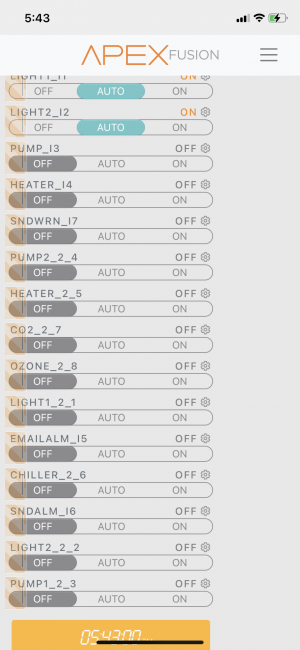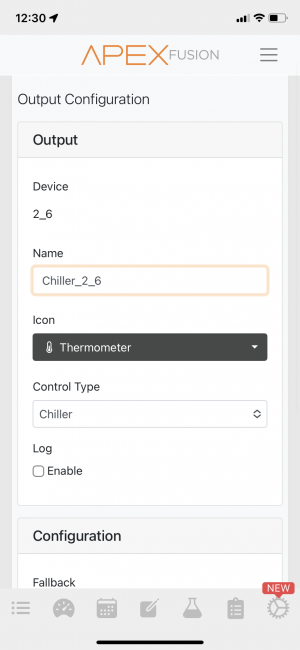Got a picture of the connector? Do you have the old probe?Any suggestions for a replacement probe for an OLD, & I mean OLD Aquacontroller II ??
You are using an out of date browser. It may not display this or other websites correctly.
You should upgrade or use an alternative browser.
You should upgrade or use an alternative browser.
Digital Aquatics Reefkeeper Lite - Ended Up Going Apex
- Thread starter griss
- Start date
Had a bit of a WTF moment today. Went downstairs and the tank lights were off when they should have been on??? Looked at Fusion and it said they were set to auto, but currently off. Finally realized (after moving the heater to the Finnex controller) that I still had the Apex temp probe in the sump. It was reading the temp at 83.5 despite the Finnex and cheap-o thermometer reading 78. So, the Apex shut off the lights to lower the temp
No idea Vinny. Hopefully Karmaguru can help if you can post the pics he asked for.Any suggestions for a replacement probe for an OLD, & I mean OLD Aquacontroller II ??
Vinny Kreyling
Premium Member
1 degree doesn't seem like huge error, maybe it's within tolerance? I don't think you will find an original unless someone's a packrat with old stock.Probe works but not they way it should. There is too much error on the upper end. Instead of shutting off @ 78 it will get to 79.
It's 2 conductor so likely just a thermister style probe. There are plenty with the 1/8 jack but you need to know the resistance. 10KΩ is common but not sure what the AC used. You could try measuring the resistance over the two sides of the connector with a multimeter but it might be off if the probe is dodgy and the probe would need to be at an exact temperature (usually 77F, 25C) to measure 10k. You might have to live with it, or you could buy something like this and see what happens.
DIGITEN Digital NTC 10K 3950 Waterproof Temperature Sensor
n2585722
Well-known member
The issue also is they make them that the resistance decreases when temp increases or the opposite where the resistance will increase as the temp increases. You can check it as close to 77 degrees as you can get it and then hold it in your fingers to increase the temp to see if it increases or decreases in resistance as the temp goes up. A lot of the thermistors you can find a chart with the resistance readings at different temps. I am not sure anything you find will be any closer though. Can you do a two point calibration for the probe. On the Archon I used to do it with the current tank temp and ice water. Most controllers only have a offset for calibration for temp so the farther away from the temp the offset is done the more the error will be.1 degree doesn't seem like huge error, maybe it's within tolerance? I don't think you will find an original unless someone's a packrat with old stock.
It's 2 conductor so likely just a thermister style probe. There are plenty with the 1/8 jack but you need to know the resistance. 10KΩ is common but not sure what the AC used. You could try measuring the resistance over the two sides of the connector with a multimeter but it might be off if the probe is dodgy and the probe would need to be at an exact temperature (usually 77F, 25C) to measure 10k. You might have to live with it, or you could buy something like this and see what happens.
DIGITEN Digital NTC 10K 3950 Waterproof Temperature Sensor
n2585722
Well-known member
Some controllers have a hysteresis that it will run up to a higher temp before shutting off. Are you sure that is not the case here? You don't want it cycling on and off constantly all the time.Probe works but not they way it should. There is too much error on the upper end. Instead of shutting off @ 78 it will get to 79.
Vinny Kreyling
Premium Member
This is the same unit I've had since it was released way back when. I have replaced the probe once & it was put away for a few months last year between tanks. It was always spot on. I double checked it with TM'S precision thermometer when I put it back in service. As far as me checking it with a meter that's really not in my wheelhouse. $8 is not too much. We have all gambled more than that many times.
So those are from the previous owners setup? I think you can delete them. When you add your EB8, it should get generic names and an underscore_ depending what aquabus port you plug it into. I think I had some screwing around dragging the right things into the main display window but it's a been awhile and really don't remember.Okay, so I haven’t used the used EB8 I got, but not sure what to do with all these codes(?). Do I delete the old ones that I’m not using?
Yes, the first 4 are from the Apex Jr from the previous owner. The remaining ones are from the previous owner of the EB8.So those are from the previous owners setup?
So, if I delete them and then plug in my PM1, the Apex/Fusion will add a new code for the PM1?
Try manually turning some on and off and see if the eb8 responds ( i think there's normally a little delay). If so, just rename them to what you want via the little gear icon on the right of each entry. I set ones I don't use to off and name them 'spare' for future use although right now I'm using everything. I don't honestly remember what exactly I had to do in the begining but there was some screwing around required as I don't think the setting were actuating my eb8. If you can avoid that by just renaming some things, that's the way I'd go.Sorry, I wasn’t clear. I plugged the EB8 into an outlet and Aqua is on the Apex, that’s when those codes showed up in fusion.
Try manually turning some on and off and see if the eb8 responds ( i think there's normally a little delay). If so, just rename them to what you want via the little gear icon on the right of each entry. I set ones I don't use to off and name them 'spare' for future use although right now I'm using everything. I don't honestly remember what exactly I had to do in the begining but there was some screwing around required as I don't think the setting were actuating my eb8. If you can avoid that by just renaming some things, that's the way I'd go.
Thank you.
Try manually turning some on and off and see if the eb8 responds ( i think there's normally a little delay). If so, just rename them to what you want via the little gear icon on the right of each entry. I set ones I don't use to off and name them 'spare' for future use although right now I'm using everything. I don't honestly remember what exactly I had to do in the begining but there was some screwing around required as I don't think the setting were actuating my eb8. If you can avoid that by just renaming some things, that's the way I'd go.
So, I have 4 items (2 lights, 1 pump and 1 heater) from the used Apex Jr I bought. I have 11 items from the used EB8 I have???? So, I’m wanting to clean this up a bit (type A personality
Fusion on my phone I slide so I can access the gear icon. I click on that and see the attached. How do I delete this chiller since I won’t be needing a chiller.
Attachments
It's just a made up name. Type whatever you want where it says chiller_2_6 and it will change to what you said. Change the control type drop down from chilller to whatever you want, etc. If you want the entry gone entirely then get out of the 'gear' zone and click the 'lock' icon up at the top (everything should go all wiggly). Now you should be able to drag anything wherever you want and to and from the holding box at the top. I do this all on a PC screen so it's probably a little more fiddly on a phone.So, I have 4 items (2 lights, 1 pump and 1 heater) from the used Apex Jr I bought. I have 11 items from the used EB8 I have???? So, I’m wanting to clean this up a bit (type A personality).
Fusion on my phone I slide so I can access the gear icon. I click on that and see the attached. How do I delete this chiller since I won’t be needing a chiller.
Last edited:
It's just a made up name. Type whatever you want where it says chiller_2_6 and it will change to what you said. Change the control type drop down from chilller to whatever you want, etc. If you want the entry gone entirely then get out of the 'gear' zone and click the 'lock' icon up at the top (everything should go all wiggly). Now you should be able to drag anything wherever you want and to and from the holding box at the top. I do this all on a PC screen so it's probably a little more fiddly on a phone.View attachment 32377880
Thank you, thank you, thank you
Bought a new temp probe off eBay. Still the same thing, the temp reading on the Apex is bouncing up and down between 77.8 and 78.4. If I look at it for just a couple minutes, the temp reading changes probably 10 - 12 times.I never calibrated mine but I bought the system used and the temp was reading correctly. I've heard of the temp probes going flaky for some people and of course the cure is a new probe. I assume you've made sure the probe is staying submerged and it hasn't put itself up against a pump or other source of heat. Of course make sure the probe cable going into the apex is seated correctly. Also if it's misbehaving, you probably don't want the apex controlling any heaters..
Still have the heater plugged into the Finnex controller as I’m not trusting the Apex to control it with this happening.
Similar threads
- Replies
- 4
- Views
- 805
- Replies
- 2
- Views
- 596
- Replies
- 3
- Views
- 688