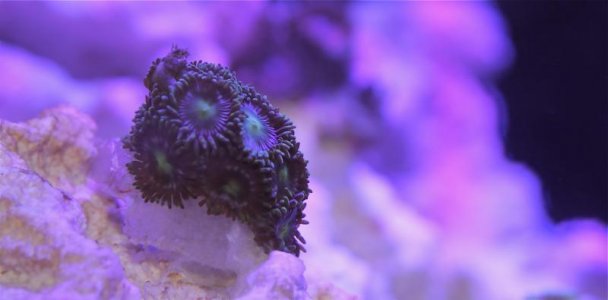danimal1211
New member
A friend needs the money so I'm buying her Canon T2i off her. So I'm diving straight into a new hobby. I've been trying to read as much as I can, but my heads spinning a little bit. Any pointers on what I could do better with this photo would help. The lens is the standard (18 to 55mm i think) f8 ISO 100 don't recall shutter speed. I have a tripod. I'm gonna save up for a macro lens but for now I'm gonna pic up a magnifying glass.