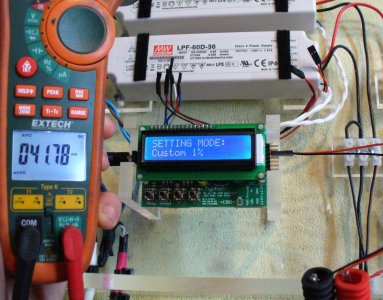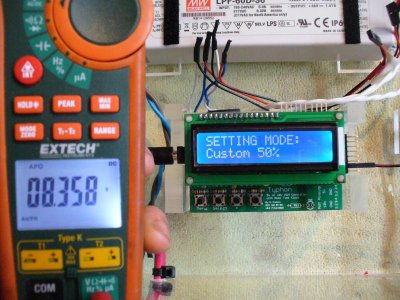saltydogaqua
In Memoriam
This is my first app project so it's a learning curve for me honestly. I finally managed to get the buttons for Normal,All Max and All Min working. Reason I went with the BT app is because we can plug it in after the typhon sketch is uploaded. Ethernet and Wifi wouldn't work as they use different pin already in use. I could probably try something for the Hydra Project but I haven't really looked at that sketch nor do I have a working unit to test it out on. Google is my friend....yeah right...lol. It took 4 days of searching and trying different things til I got the buttons working...But i still need to add a settings page for the LEDs and one to set the time so it'll be a while before this project is complete.But if your just looking for an app that for the typhon that you can turn on all the lights and back to normal mode it's complete and I can change the layout of the buttons just for that for now and post the apk file for the android.
The main goal for this was to get my feet wet in making an app. For this project it's to get the current values of each channel displayed, all the buttons and the slider to set the %, as well as being able to set the on/off times,Max/Min values and last but not least setting the time and date.
The main goal for this was to get my feet wet in making an app. For this project it's to get the current values of each channel displayed, all the buttons and the slider to set the %, as well as being able to set the on/off times,Max/Min values and last but not least setting the time and date.