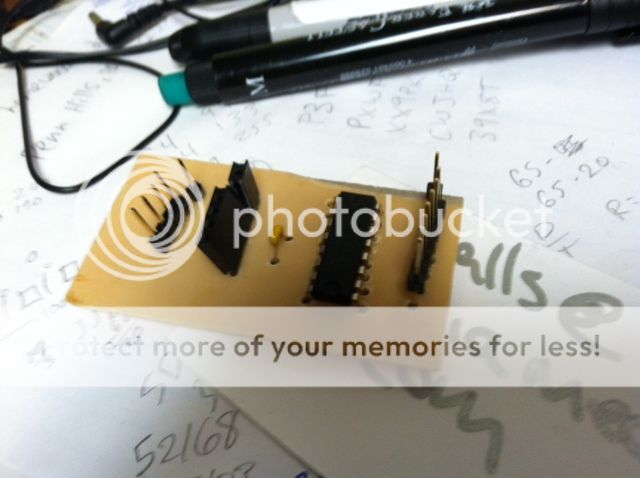I built my background and menus using photoshop. All the buttons, menus, backgrounds, etc. are photoshop created. I then converted them to raw files and saved them to a micro SD card. Using Henning Karlsen's tft lcd libraries I was able to easily read them from the sd card and do all the touch screen programming. Here is the link to his site.
http://i25.photobucket.com/albums/c54/enjoiskater158/photo.jpg
I am not sure though if his libraries will work with the 5" Touch screen you want to use. It depends on what chip is controlling the lcd screen.
So as for progress, I spent the day testing out how easy/hard it is to print my own circuit boards. After designing an eagle file, printing it out on my schools laser printer and ironing the image to some copper clad board, it all smeared and was useless.
In the end I just used a high quality art marker to draw out my circuit on the copper board, threw it in a 2:1 h2o2:hcl solution, then used acetone to remove the marker. Drilled out the holes, soldered in the pieces, then covered the traces with a clear nail polish to protect it from oxidizing over time.
Here's the traces,
And the soldered components,
It doesn't look so great, but for the first attempt I don't think it turned out to bad. I have to make another replica of the same board as well as a few others in the up coming days. Hopefully I'll get better as time goes on. Btw, this board is for one of the 8-bit shift registers that will go into each of the 8-outlet relay control modules. This way I can control all 16 outlets with only 3 pins on the arduino!
Anyone going to the NCPARS frag swap tomorrow at thatfishplace, I think i remember some people saying they were from PA...
Nick D.