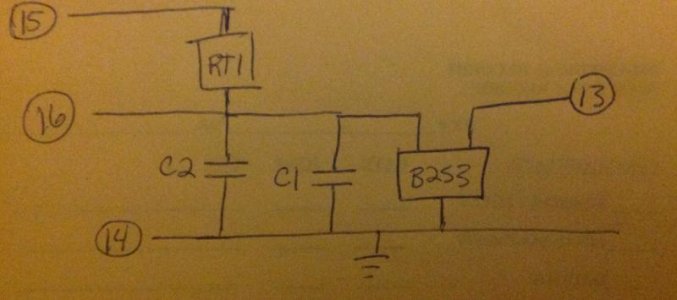djmx2002
Premium Member
DIY LEDs with Radion Pro G2 pucks?
I tried researching it last night the package number is B2TK, couldn't find any information online on it...
I am pretty much debating if I should go with 4 or 5 18" maker led they are pretty pricy but includes a fan splash gaurd and they are completely closed so dust doesn't get on the LEDs... Hopefully will last longer that way.
I wonder if I am over killing it a little, planning to light up a 265 gallon tank 84by30 inches two pucks on each heat sink
Here's a picture from me playing around with it yesterday...

I tried researching it last night the package number is B2TK, couldn't find any information online on it...
I am pretty much debating if I should go with 4 or 5 18" maker led they are pretty pricy but includes a fan splash gaurd and they are completely closed so dust doesn't get on the LEDs... Hopefully will last longer that way.
I wonder if I am over killing it a little, planning to light up a 265 gallon tank 84by30 inches two pucks on each heat sink
Here's a picture from me playing around with it yesterday...